Encore cs6 Putting large project on DVD
- Peter Stedman
- Posts: 275
- Joined: Wed Oct 17, 2007 8:06 am
- Location: Wiltshire
Encore cs6 Putting large project on DVD
When I got Encore CS6 I was determined to get to grips with it. Doing fine with small projects. Recently had a project of 1 hour 20 minutes to put on a standard DVD. With help from friend it was eventually managed.
I now have another similar task and, try as I may, it only makes the DVD up to about 1 hour 12 minutes. I have kept trying but clearly I'm doing something wrong in setting up Encore to record.
I have been trying to get onto an Adobe Forum but that got so involved, so back to my usual friends.
Can anyone help please Pete
I now have another similar task and, try as I may, it only makes the DVD up to about 1 hour 12 minutes. I have kept trying but clearly I'm doing something wrong in setting up Encore to record.
I have been trying to get onto an Adobe Forum but that got so involved, so back to my usual friends.
Can anyone help please Pete
-
tom hardwick
- Posts: 914
- Joined: Mon Jan 29, 2007 9:59 am
Re: Encore cs6 Putting large project on DVD
It sounds to me as if the mpeg2 encode bit-rate is set on 8mbps Peter. I don't know the program, but I'd suggest that you need to find where you can click on an 'auto two-pass encode', or words to that effect.
tom.
tom.
Re: Encore cs6 Putting large project on DVD
Peter
How are you using Encore, are you exporting an mpeg file from Premiere or using the dynamic link?
In Premiere click on the sequence to highlight it then select File> dynamic link > send to Encore
Encore will then generate the mpg file for the DVD, you will see untranscoded in the Encore bin Window
After you have built the menu you can then build the disc and Encore will show you the file size
If you need to you can go into the Encore project setting and change the default data rate
Then it is a case of checking the build file size again
It is all a case of quality v file size with a DVD
How are you using Encore, are you exporting an mpeg file from Premiere or using the dynamic link?
In Premiere click on the sequence to highlight it then select File> dynamic link > send to Encore
Encore will then generate the mpg file for the DVD, you will see untranscoded in the Encore bin Window
After you have built the menu you can then build the disc and Encore will show you the file size
If you need to you can go into the Encore project setting and change the default data rate
Then it is a case of checking the build file size again
It is all a case of quality v file size with a DVD
Col Lamb
Preston, Lancashire.
FCPX, Edius6.02, and Premiere CS 5.5 user.
Find me on Facebook, Colin Lamb
Preston, Lancashire.
FCPX, Edius6.02, and Premiere CS 5.5 user.
Find me on Facebook, Colin Lamb
- Peter Stedman
- Posts: 275
- Joined: Wed Oct 17, 2007 8:06 am
- Location: Wiltshire
Re: Encore cs6 Putting large project on DVD
Thanks for replies. Yes, I am using Dynamic Link and understand basically what you say. You write: If you need to you can go into the Encore project setting and change the default data rate. Then it is a case of checking the build file size again. It is all a case of quality v file size with a DVD I think what I'm failing to understand is this. Encore project setting and change the default data rate. I will have another look and report back.
I don'y think we can show screen shots here can we?
Thanks again. Pete
I don'y think we can show screen shots here can we?
Thanks again. Pete
- Dave Watterson
- Posts: 1879
- Joined: Sun Jan 28, 2007 11:11 pm
- Location: Bath, England
- Contact:
Re: Encore cs6 Putting large project on DVD
On my version of Adobe Encore v.1.5
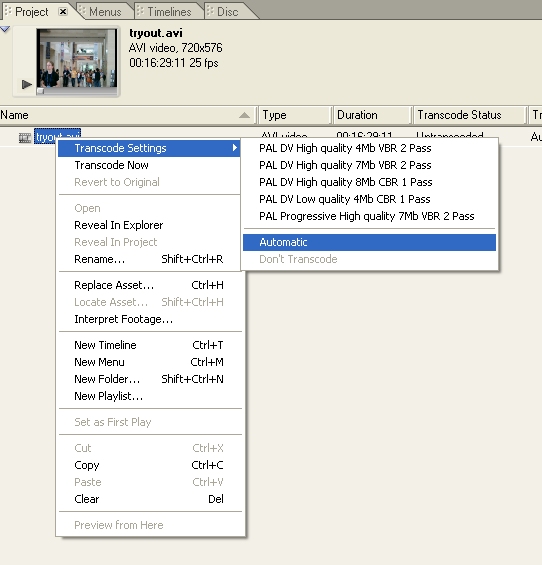
Right click on the film in the project and select the settings you want. "Automatic" is usually OK, but if not try the 7Mb 2-pass and if that still fails try the 4Mb 2 pass.
And you can show illustrations using the [img] tags from the menu bar above ... provided you have some web space on which to store the pictures and put between the tags the URL where the picture can be found.
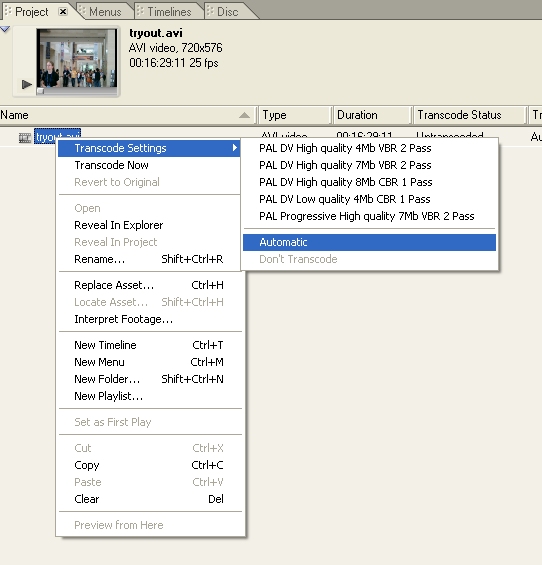
Right click on the film in the project and select the settings you want. "Automatic" is usually OK, but if not try the 7Mb 2-pass and if that still fails try the 4Mb 2 pass.
And you can show illustrations using the [img] tags from the menu bar above ... provided you have some web space on which to store the pictures and put between the tags the URL where the picture can be found.
-
Michael Slowe
- Posts: 810
- Joined: Mon Jan 29, 2007 4:24 pm
Re: Encore cs6 Putting large project on DVD
I have found that the stand alone software BitVice to be the best (and most easy to use) DVD encoding application. With this you have options (via sliders) to choose an average bit rate for a two pass encode, together with minimum and maximum numbers. At the same time the final file size is also indicated. All you then have to do is ensure that this figure is below that indicated on the blank disc that you're going to use. You also have to allow for the (small) audio file that will be added later. I've managed 90 minutes on a disc using this method. I really recommend BitVice, it has served me very well over the years and the current updated version gives wonderful picture quality.
- Peter Stedman
- Posts: 275
- Joined: Wed Oct 17, 2007 8:06 am
- Location: Wiltshire
Re: Encore cs6 Putting large project on DVD
Thanks Dave & Michael for your advice. I think I have solved by problem by getting my brain in gear and remembering something my expert friend found when he was here. Properly looking at the 'Project settings' in Encore they are set at automatic. However this didn't work and my friend discovered this.
What he did, if I recall, was to take this setting OFF automatic to manual and then put it back onto automatic and then the making of a 1hr plus DVD worked OK.
I have now tried this earlier today and made my 1hour 20 minute DVD with absolutely no problem. I really must remember this for future occasions although I doubt if I will need to make such a long DVD in future. I do hope what I write makes sense to you and again I thank you all for the suggestions that finally enabled me to solve my problem.
Cheers. Pete
What he did, if I recall, was to take this setting OFF automatic to manual and then put it back onto automatic and then the making of a 1hr plus DVD worked OK.
I have now tried this earlier today and made my 1hour 20 minute DVD with absolutely no problem. I really must remember this for future occasions although I doubt if I will need to make such a long DVD in future. I do hope what I write makes sense to you and again I thank you all for the suggestions that finally enabled me to solve my problem.
Cheers. Pete
Re: Encore cs6 Putting large project on DVD
Don't you just love the bugs that exist within Adobe software.
I'll try to remember this solution
I'll try to remember this solution
Col Lamb
Preston, Lancashire.
FCPX, Edius6.02, and Premiere CS 5.5 user.
Find me on Facebook, Colin Lamb
Preston, Lancashire.
FCPX, Edius6.02, and Premiere CS 5.5 user.
Find me on Facebook, Colin Lamb